
Selasa, 26 Mei 2009
5 Aplikasi Favorit di BlackBerry 2009
Salah satu yang membuat orang menikmati BlackBerry adalah banyaknya aplikasi-aplikasi gratis yang bisa diinstal di dalam os Blackberry.
Inilah beberapa Aplikasi Gratis yang banyak dipakai oleh pemakai BlackBerry:
1. Facebook
Facebook dengan blackberry sekarang sepertinya sudah tidak bisa dipisahkan. Banyak orang beli Blackberry hanya supaya mereka bisa mengupdate Facebook mereka setiap hari.
Link Over the Air (OTA): http://mobileapps.blackberry.com/devicesoftware/mobile/downloadServlet
2. Opera Mini
Ini adalah aplikasi browser yang paling banyak dipakai oleh dunia mobile. Penggunaan Opera Mini di blackberry sangat diperlukan. Banyak link yang terlalu berat untuk dibuka di browser bb, dan lebih mudah dilihat jika menggunakan Opera Mini.
Link OTA: http://mini.opera.com/mini.jad?rnd=1580561319&cert=none&edition=hifi&rel=4
3. Amplop merah (Gmail)
Penggunaan gmail marak di kalangan pengguna blackberry yang doyan banget ikutan mailing list. Ada beberapa kelebihan Gmail dibanding Message bb. (Dibahas di artikel sebelumnya)
Link OTA: http://m.google.com/mail/download/mail.jad?dc=gorganic&ver=2.0.6
4. Google map
Aplikasi ini merupakan alternatif lain dari BlackBerry Map. Kelebihan dari google map versi terbaru adalah adanya Lattitude. Dengan lattitude kita bisa mengetahui keberadaan sesama pengguna lattitude lainnya.
Link OTA: http://m.google.com/maps/download/maps.jad?dc=gorganic&ver=3.0.2
5. Viigo
Dengan aplikasi ini kita bisa mendapatkan update berita-berita dari seluruh dunia. Mulai dari CNN, ESPN, sampai ke yang lokal seperti Detik, Kompas, dll. Semua link berformat rss reader bisa dimasukan ke dalam aplikasi Viigo. Link:
Link OTA: http://viigo.com/download
Tips Membeli Handphone BlackBerry !

Tips membeli handphone blackberry rupanya sangat berguna karena untuk saat ini handphone BlackBerry “naik daun” akibat masyarakat Indonesia yang memang saat ini sedang “demam” BlackBerry. Maka tak salah jika Tips membeli handphone blacberry ini disajikan karena biasanya sesuatu yang sedang digemari maka banyak pula “pemain nakal” yang ingin memanfaatkan peluang tersebut. Lihat aja tuh sekarang kan udah mulai banyak Blackberry yang didatangkan secara ilegal bahkan saya dengar sendiri ada BlackBerry yang Aspal.
Nah oleh karena itu demi mencegah hal-hal tersebut ada baiknya simak Tips Membeli Handphone BlacBerry agar tidak tertipu :
1. Pastikan BlackBerry anda beli di tempat yang aman dan terpercaya, ingat disini bukan berarti kantor polisi lho tapi seperti Telkomsel, Indosat dan XL
2. Kalaupun anda terpaksa membeli BlackBerry di luar negeri maka pastikan kalau BlackBerry anda sudah di unlocked.
3. Lihat kondisi BlackBerry yang dijual, pastikan membeli BlackBerry yang masih fresh.
4. Diraba, Diterawang dan Dicium karena BlackBerry yang benar-benar baru pasti ada bau metal bercampur kulit dan baunya pun khas seperti bau mobil baru.
5. Untuk mengecek benar-benar baru atau tidak maka lakukan hal berikut ini: Klik icon: “Options”,scrool down lalu klik di “Status” dan ketik “BYUR” maka akan muncul lifetime dari BlackBerry tersebut.
6. Perhatikan PIN dan IMEI di BlackBerry harus sama dengan PIN dan IMEI di dus-nya, ini untuk menghindari PIN dan IMEI kloning. note: PIN 2xxxxx adalah BlacBerry GSM, PIN 3xxxxx adalah BlackBerry CDMA, PIN 6xxxxx adalah BlackBerry Connect
7. Jangan mudah tergiur dari iklan-iklan yang menjual BlackBerry dengan harga yang murah dan ga masuk akal.
8. Bagi yang belum pernah memakai BlackBerry maka ajaklah orang terdekat anda untuk ikut sebagai pendamping dan komentator dari BlackBerry yang akan anda tebus.
9. Lakukan pengetesan dengan mencoba melihat contact dan memory-nya yang semuanya pasti masih fresh
10. Terakhir, ya siapkan duit-nya donk…
Tips dan Trik BB Blackberry
 Cek Locked or Unlocked
Cek Locked or Unlocked
Buka Options - Advanced Options - Sim Card - ketik “MEPD” - Nanti bakal muncul tuh baris2 baru …. - Nah BB yang udah unlocked, bakal berstatus “Disabled” semua
Wipe atau reset
Options - security - general sett - klik menu - wipe handheld - konfirmasi - ketik blackberry
Hapus folder email
Masuk ke options - advance options - service books - yang ada alamat email (cical maupun cmime) klik menu – delete.
Kena IT Policy ato gak … New or Second
Buka Options - Status - ketik “BUYR” - Perhatikan baris “Data Usage” en “Voice Usage” - Kl kena IT Policy, tulisannya bakal ada “IT Policy” - Kl gak kena IT Policy, tulisannya bakal menunjukkan jumlah pemakaian si BB - Kl New harusnya sih 0 semua, tp angka ini bisa direset koq ternyata
Cek PIN, IMEI, Versi OS
Akses Informasi PIN - IMEI - VendorID - FreeMem - Versi OS - etc Dari Menu Icon, bisa pencet tombol “ALT” - “NUM / Aa / Cap” - “H” bareng2 … Atau bisa ke Options – Status
Restart
Mo Restart Blackberry kl lagi nge-hang Pencet tombol “ALT” - “Cap / Aa yang sebelah Kanan” - “DEL” bareng2 …
Setting Alert/ bunyi pesan
Setting Alert untuk masing2 email / SMS / YM / Facebook … dll - Pilih icon “Profiles”, scroll ke bawah banget sampe ketemu “Advanced…” diklik, pilih Profile yang mau diedit… - Contoh: Messages [Yahoo] - Perhatikan bagian atas “Out of Holster” mau dibikin apa ? None / Vibrate / Tone / Vibrate + Tone Maksudnya kl henpon lg gak disimpen di Holster/Pouch … nantinya mo gimana alert buat si Yahoo. - Abis itu Pilih jenis Ringtone nya - Nah jangan lupa ATUR bagian Volume … jangan sampe udah pilih Tone, tapi Volumenya masih Mute, sama aja BoDonk - Nah abis itu bisa atur bagian “In Holster” … maksudnya selama di Pouch/Holster, alertnya mo kayak gimana … Biasanya sih kl Out Of Holster cuman bunyi tanpa getar en volume Low / Medium … nah bagian In Holster nya ta’ bikin getar + Volume High Ingat Pengaturan ini per Email Account ya!
Batere biar awet
Umur batere Blackberry tergantung oleh: - kekuatan sinyal operator, makin bagus en stabil … berarti makin irit - traffic data yg lewat … makin banyak makin cepet abis - setting alert di henpon … semakin minim, semakin irit, antara lain: * vibrate … bikin lebih boros * volume … semakin kecil, semakin irit * led indikator … gak terlalu ngefek tapi kl dimatiin bisa lebih irit - setting brightness tampilan, semakin terang semakin boros - aktivitas kita dalam memainkan si henpon, semakin sering kita ngetik dan mengoperasikan si henpon, batere akan makin kesedot abis. Akan berasa lebih awet umurnya, jika henpon kita biarkan standby saja selama berjam2. Dari semua faktor tadi, yang paling berpengaruh adalah yang terakhir … Apabila henpon dibiarkan saja, hanya sesekali dipakai … akan irit. Faktor berikutnya adalah … setting alert di henpon, saran: - apabila siang hari, gunakan alert tone saja dengan volume medium tanpa vibrate - apabila didalam holster, gunakan alert vibrate saja, tanpa volume - apabila malam hari / tidur, gunakan profile silent (tanpa tone en tanpa vibrate).
Memisahkan sms dan email
Memisahkan SMS dengan Email - Buka icon “Messages” - klik Menu en Pilih Options - General Options - Perhatikan bagian “SMS and Email Inboxes” … pilih Separate
Menampilkan Inbox lebih menarik (menurut gw) - Buka icon “Messages” - klik Menu en pilih Options - General Options - Display Order “Name, Subject” - Display Message Header On “2 lines” - Separators “Stripes” - Keep Messages “15 days” ——-> Biar irit memoryShortcut bernavigasi di Email - “N” - untuk next email (berurutan) - “P” - untuk previous email (berurutan) - “U” - untuk next unread email (bakal nyari kl udah diujung akhir en msh ada sisa)Shortcut bernavigasi di content Email or Browser - “T” untuk ke paling atas (TOP) - “B” untuk ke paling bawah (BOTTOM) - [space] untuk scroll ke bawah … mirip page down - [shift/num/Aa kiri] + [space] untuk scroll ke atas atau page up - menampilkan menu pilihan di browser, tekan tombol [alt] - memilih menu terkadang [space], [enter] atau tekan scroll wheel / ball nyaApabila dibilang ada Email / Message yang belum dibaca, pdhl dicari2 udah gak ada ato diapus … coba buka di Folder Saved Messages … kl misalkan masih gak ketemu juga … coba restart Blekberi nya.
TOP 20 TIPS HOTKEY ON BLACKBERRY
1. To move the cursor in a different direction, hold the Alt key and roll the trackwheel.
2. To type an accented or special character, hold the letter key and roll the trackwheel. When the desired character appears, release the letter key.
3. To switch to another application, hold the Alt key and press the Escape button. Continue to hold the Alt key and select an application. Release the Alt key to switch to that application.
4. To exit a screen or dialog box, press the Escape button.
5. To change an option field, hold the Alt key. Click a value.
6. To move directly to an item in an options list or menu, press the first letter of the item.
7. To select a check box, press the Space key. To clear the check box, press the Space key again.
8. To select a line of text, press the Shift key and roll the trackwheel.
9. To cut selected text, press the Shift key + the Backspace key. To copy selected text, press the Alt key and click the trackwheel. To paste text, press the Shift key and click the trackwheel.
10. To capitalize a letter, hold the letter key until the capitalized letter appears.
11. To insert a period, press the Space key twice. The next letter is capitalized.
12. To insert the at sign (@) and periods in an Email field, press the Space key.
13. To reply to a message, press R. To forward a message, press F. To reply to all, press L.
14. To move to the top of a screen, press T. To move to the bottom of a screen, press B.
15. To move down a screen, press the Space key. To move up a screen, press the Shift key + the Space key.
16. To turn on CAP lock, press the Alt key + the Right Shift key. To turn off CAP lock, press the Right Shift key.
17. To view sent messages, in the messages list, press the Alt key + O. To view received messages, press the Alt key + I. To view SMS messages, press the Alt key + S. To view phone call logs, press the Alt key + P. To view voice mail messages, press the Alt key + V.
18. To move to the next item, press N. To move to the previous item, press P.
19. To type numbers in a number field, press the number keys. You do not need to press the Alt key.
20. In the Calendar, to change to Agenda view, press A. To change to Day view, press D. To change to Week view, press W. To change to Month view, press M.
Selasa, 19 Mei 2009
Innocase Surface for BlackBerry Bold Review

There's no shortage of BlackBerry Bold 9000 skins and cases on the market today. Finding the one that's best for you is really a matter of personal preference. But if you're looking for a minimalistic case that offers decent protection without adding any significant bulk to your Research In Motion (RIM) Bold smartphone, you'll find a friend in the Seidio Innocase Surface.
The Bold Innocase is good looking, adds a much-needed degree of "sturdiness" to the Bold's less-than-rock-solid build, and fully protects its chrome bezel from scratches and other aesthetic damage. However, it's high price; hard, non-malleable plastic, which makes accessing depressed convenience keys and other buttons somewhat difficult; and a few unfortunate design flaws mean the case is far from perfect.
Overall, I was pleased with the Seidio Innocase Surface for Bold-it has become my new case of choice and my Bold is wearing it as I write this post-but I've got quite a bit of constructive criticism for Seidio, as well. Hit the jump for the specifics.
Seidio Innocase in Your Face - My Likes
My favorite thing about the Seidio Innocase Surface for BlackBerry Bold 9000 is extra feeling of solidity it provides for my device. Many Bold users are likely familiar with the "creaking" and shifting that often takes place due to the poor fit between the Bold's default faux-leather battery cover, the device's chrome bezel and the rest of its body.

I'm not sure if this is a problem across the Board or if it's related to one Bold manufacturer, but my device's battery cover has creaked and shifted slightly since I first started using it. And it's annoying to say the least. However, fitting a new Seidio Innocase Surface onto my Bold nearly does away with both the creaking and slight sideways back-and-forth motion of the battery cover, because it fits tightly and holds the battery cover in place more sturdily. (CrackBerry Kevin also made a similar observation after he first fitted his Storm with a Seidio Innocase II Surface.)
In addition to making the Bold feel more solid, the Seidio Innocase Surface is also quite good looking, and it thankfully doesn't change the general aesthetic of the Bold too much. It does completely hide the shiny chrome bezel that encircles the handheld, to protect it, but is also fully covers the fake leather battery cover that ships with the device-my least favorite part of the Bold. Depending on whether or not you like the default Bold battery cover, this could be a positive or a negative quality. It also comes in black, gray, blue, burgundy and pink so you can match your Bold to your outfit, mood, whatever. (Folks interested in the Seidio Innocase Surface for Bold, but who'd prefer a see-through plastic option, should check out the Seidio Innocase Crystal, which is clear plastic and almost identical to the Surface.)
The Innocase Surface is very thin; in fact, it's just one millimeter thick, according to Seidio, so it doesn't add much size or weight to your Bold. The case is made of textured plastic that's not exactly too slippery, but it is smooth.

And it fits very well; once you put the Seidio Innocase Surface on your BlackBerry Bold 9000, it's not coming off accidently, unless you drop it just right on a hard surface. Even then, the Innocase Surface ought not to pop off. I never dropped my device from any significant distance, but it fell out of my pocket a couple of times during the weeks I've employed it, and the case didn't budge.

The Innocase Surface also doesn't block any of your Bold's jacks or ports, though it does make them difficult to access--more on that coming up.

It works with Seidio's $29.95 Innocase Holster, so you've got options if you need need a belt-clip and not just a skin/case. (I don't use holsters, and therefore, cannot comment on the Innocase Surface and Holster combo.)
Finally, I appreciate how Seidio's Innocase Surface has a "lip" that hangs slightly over the edges of my Bold's display, but doesn't at all block the LED message indicator or front-facing speaker port. This is particularly useful for me, as I use a BodyGuardz screen cover along with the Innocase Surface, to help protect my screen from scratches. The Innocase Surface does a great job protecting the Bold's bezel and various other components, but it completely ignores the device's display. Thankfully, the case works great along with third-party screen protectors, as its lip covers the edges of the thin plastic protectors and helps reduce unwanted peeling. (You can pick up a BodyGuardz protector for $24.95 or a three-pack of SPE BlackBerry Bold screen protectors from the CrackBerry shop for just $14.95.)
Seidio Innocase Off Base - My Dislikes
My number one gripe about the Seidio Innocase Surface for BlackBerry Bold relates to its steep price tag. The case retails for $29.95. In my opinion, that's at least $10 too much. If it were up to me, I'd price the Innocase Surface case at $19.95, the holster at $24.95, and a combination of the two at $39.95.
My second complaint about the Innocase Surface for Bold relates to how its design affects some of the Bold's most basic functionality. For example, the case has a thin plastic bar that goes horizontally across the face of your Bold, directly above the trackball and atop the thin built-in bar that separates the Bold's display from the device's physical buttons.

I've always found even the built-in bar to be a bit annoying, as it gets in the way of my thumb whenever I scroll upward on the trackball. The Seidio Innocase Surface for Bold more than doubles the size of this bar with a protective strip of its own, further obstructing the natural upward movement of your thumb on the trackball. In all honesty, it didn't take me too long to get used to the size of the new bar, and now I hardly notice it, but it was annoying at first, and I could see this being a major turnoff for some folks.
The rigid plastic case also makes pressing the Bold's device-top Mute and right-side convenience and volume keys more difficult than I'd like, as the openings for each are narrow and the buttons are tough to get at. I have large, thick fingers, so this might not be as much of an issue for Bold owners with tiny digits, but it still bugs me after more than three weeks of use. I don't use any sort of holster with my BlackBerry Bold, so it's important that I remember to hit my device's Mute key to put it in standby before pocketing it. The Seidio Innocase Surface for Bold can make this frustratingly difficult.
The Innocase Surface design also makes it harder to use the Bold's three far left keys (Q, A, and ALT) and the three far-right buttons (P, DEL, Return), as the edges of the case are raised higher than the buttons. The product would be more functional if its sides dipped in just a bit around the outermost keys.
Inserting and removing microSD media cards while the Innocase Surface is in place is a pain, as it makes an already awkward-to-access port even more so.
Removing the Innocase Surface for Bold once it's in place is also somewhat of a challenge especially when it's new. To fit a Bold with the case, you place your device in the Innocase back cover, where it sits snuggly. Next, you put the top half onto the device and squeeze around the edges until a number of tiny, plastic "latches" click. That's all fine and good, easy really. But removing the case is a whole different story. You've got to wedge something between the two pieces of plastic and then just pull and pull until they (sometimes violently) snap apart. Every time I did this, I feared that the thin plastic case would snap, but it hasn't yet. Still, I wish the case were easier to remove and replace, as I'm constantly pulling my Bold's battery, and I need to repeatedly remove my case to do so.
Finally, the Seidio Innocase Surface is composed of hard plastic instead of some sort of rubbery substance, and it doesn't provide great shock protection-it's also a just bit slippery. The Innocase Surface's hard exterior serves well to protect your device from scratches and such, but it won't do much to protect your Bold from repeated drops and other impact.
Conclusion
The Seidio Innocase Surface for BlackBerry Bold 9000 is a great option for users seeking a skin/case that provides basic protection from scratches but won't drastically affect the appearance of the device nor add much bulk.
But at $29.95, it's overpriced. Still, $30 is within reach from many Bold users, and despite it's excessive price tag and a few less-than-ideal design features, the Innocase Surface the Bold will suit the needs of the average Bold owner. (It's worth noting that the Innocase Surface is now my Bold protection of choice.)
The Innocase can take a bit of getting used to, but it's worth the time and patience. And it also works along with the Seidio Innocase holster-sold separately.
BodyGuardz for BlackBerry

If you want to maintain your BlackBerry’s sexiness, you have to keep it protected. It brings a tear to my eye to see true BlackBerry abuse. Some scratches and nicks are one thing, but when a BlackBerry looks like it was dragged by horse through town is just awful. As soon as I purchased my Curve almost a year ago, I bought a black skin to protect it. It added some bulk to the device, as far as size went. Since then, my Berry has been looking great for its age, but the skin has become dull and worn looking. Should I opt for another skin? Should I let my Berry run around in the buff like “Curves Gone Wild”?
Enter BodyGuardz from NLU Products!
BodyGuardz are transparent, thin skins that offer all over protection from scuffs, dings and whatever you carry in your pockets. While my Berry slips into something a little more comfortable, click on for more!
Got it Covered

Excellent marketing!
NLU Products offer scratch-proof skins for more than just BlackBerrys. These custom fit skins can be used to protect your PSP, iPod, MacBooks and more. The material used for the skins are also used to protect the front of your vehicles from the elements. This material is tough as nails! When they asked me to try out their product, I leapt at the opportunity. I had been eyeing their product in the CrackBerry store for months. I loved the BlackBerry skin I had sported for so long, but the BodyGuardz skin gave me the chance to bask in my Berrys naked glory.

Read the instructions on the left carefully!
The packaging opened like a book, perhaps a new chapter in the story of protection. Within this package I found:
- 2 complete, Curve customized sets of skins
- A squeegee card, sporting the BodyGuardz logo
- Step by step instructions
- A bottle of the super duper secret application solution (okay, not really a secret. It’s water and baby shampoo)

All you need for complete protection
The solution is crucial during the “fitting” portion, as it will prevent the adhesive skin from sticking to you, and itself, as you position it on the Berry. The customized sets are custom cut to fit your device. Hence you cannot use an 88xx skin for the 83xx series. I cannot stress the following key points enough when dressing your Berry:
- Read, reread and follow the directions
- Take your time, a rushed job is a poor job
Seeing as I was going to be a while, I waited until our little CrackBerry Abuser-in-training was in his crib, and my wife was deep into 27 Dresses before I dove in. I started off with the Battery door skin, it went on easy enough. The skin covers most of the area, with a millimeter on each side to allow for easy door removal. A rectangular hole was left for the camera, flash and mirror. The LCD skin came next, followed by the difficult part; the sides, bottom and keyboard perimeter. I’ve never been good at corners, and I was having a hard time getting with either getting them to stick, or preventing bubbles from forming. This is where the squeegee came in. I gently glided it over the applied skin, making sure it would end up nearly invisible. If you have any difficulties with the application, let the problematic section sit for a few minutes and then try working at it again. You may have better luck. Once I was finished I realized the hardest part yet; I couldn’t touch my Berry for 12 hours!! I went to bed to pass some of the time by.
Berry is only skin deep
Once the 12 hours were up, the Berry looked almost perfect. All of the foggy patches were gone, leaving behind my Berry and the BodyGuardz skin. The corners I had trouble with earlier, were not sticking well and bubbles formed. This was purely an aesthetics issue as the corners were still protected. Perhaps I didn’t spend enough time, carefully applying the skin. Now all that remained was a field test. Having babied my Berry for so long, it was difficult to let loose. I need some ideas so I watched their video showcasing the skin. Since applying the skin, I’ve been carrying my Berry in my pocket with coins and keys. I’ve been tossing it in my drink holder in the car, the organizer on my desk, you name it. The skin showed no sign of wear and tear. With these results, it’s hard to see why the send you 2 full sets. Maybe the second is a backup, in case you mess up during the application process, like I did. On top of this, NLU Products offers life time replacements!
The Verdict
Folks, I am sold. I can now revel in my BlackBerry, as it was meant to be. Though the BlackBerry skin added protection, it also added to the Berry’s dimensions. The BodyGuardz skin is more like a transparent membrane, offers protection while displaying the beauty that is the BlackBerry. You can either purchase the full set, or the LCD skin alone. The CrackBerry Store offers the BodyGuardz Skins for various BlackBerrys, all for $24.95. With this kind of protection, I guess I should stop babying my BlackBerry. Sigh, they grow up so fast...
Pros
- Superior protection
- Minimal bulk added
Cons
- Cannot rush to add on the skins (be very careful!)
Spring Holster for the BlackBerry Storm

I love my Storm, but this thing is kind of big. It is just big enough to be uncomfortable in my front pocket - which is too bad. I sometimes feel uneasy about putting it in my coat pocket unprotected - I don't want to scratch the screen (or the nice shiny finish for that matter.) So, what am I to do? I have never really been a fan of "Holsters," I think they make me look like a 45 year old businessman, oh wait...I guess that's what I am. Anyway, I was please when the Seidio Spring Clip Holster showed up - it offers a nice way to "holster" my Storm and also use it without a case blocking features, buttons or the screen.
When the Storm is in the Spring Clip Holster - it is protected. When I take it out, it is au natural - a nice compromise.
About Seidio
Seidio is one of the world's leading developers and manufacturers of SmartPhone and PDA accessories and enhancements that enable users to utilize their devices to their full potential.
Founded in Houston, Texas in 2002, Seidio has grown into the leading developer and manufacturer of PDA and Smartphone accessories. Seidio offers solutions that enable users to get the most out of their devices, such as extended battery life, outward protection, syncing and charging options, and extended memory for devices. You can check out all Seidio BlackBerry Accessories here.
Here is the "Company Line on the Spring-Clip Holster"
Ultimate in convenience and functionality, this holster from Seidio will secure your Storm on all sides and will give you quick and easy access.
The unique spring clip holds your device in place and lifts for quick access, while the face-in design will protect your touch screen from scratches and other mishaps. There is also easy access to the connectors and function keys.
This sturdy holster, made from soft touch rubberized material, will maintain BlackBerry's "sleeper" function and will also fit with Seidio's extended batteries.
- Unique Spring-Clip holds your device securely and lifts for quick access
- Maintains Blackberry "sleeper" function
- Unique soft-touch "rubberized" texture provides a unique look and extra protection
- Face-in design protects your device's screen
- Locking swivel belt clip with 7 rotating angles
- Fits Seidio extended batteries
- Easy access to connectors and function keys
Product Images



Design and Function
I really like the way this Holster is designed. It has a magnet - so the "In Holster" profile settings will work. For those unfamiliar with this option, BlackBerry devices have magnets inside - when you use a magnetic holster, the profile settings can be uniquely set - usually to vibrate instead of ring. This is great for when you are in meetings or at the movies. A magnetic holster also allows for the "sleeper" feature which saves on battery life as well. As soon as you take it "out of the holster" you are restored to your normal profile settings.

This holster is a very sturdy design. It has a nice, rubberized feel and a soft felt lining on the inside. It is designed so the BlackBerry goes "face in" to the holster.
On the top is the spring Clip mechanism which gently rocks back to accept the BlackBerry into the holster and then springs forward to hold it securely.
The clip (for your pants or belt or purse) is also a very sturdy design with a good, strong spring. I was able to turn the clip to six different positions allowing for pretty much any situation or body size to be comfortable with this holster.
Fit and Finish
The fit and finish of this case (like most I have tested from Seidio) was great. The holster is not thick - but it feels very strong and sturdy. The "Face in design" is really preferable - not only because of the magnet feature, but it allows you to easily pull the Storm out of the holster and immediately take a call or check an email. The pins (in both spring units) seem to be secured very well and I felt like my Storm was cradled nicely and strongly with this holster.
Aesthetics
Seidio seems to have really perfected the "rubberized" tough look while keeping their cases looking stylish - this holster keeps with that tradition. It is minimalistic in design - which is what I want in a "holster" and looks pretty cool when the BlackBerry is "holstered." Now, some of that "coolness" is due to the Storm - but we have to give this holster is due as well.

Ease of Use
A Holster should not be complicated - put the BlackBerry in - take the BlackBerry out - don't push any keys when going in or out - that's about it. The Seidio passes that test just fine. I found the Spring Clip at the top was very intuitive and easy to use.
Protection
If I were to drop my Storm while in this Holster, I'm not sure what would happen. The screen seems to be protected since it sits "face in," but the back is totally exposed. If this hit the ground the right way it could spell trouble.
The biggest problem with a Holster of this sort has nothing to do with the design - it is the "nature of the beast" - when using the Storm, it is unprotected. If I bumped into something with the Holster, I wasn't too worried - but once the Storm is out of the case - all bets are off. If you are a "butter fingers" with your BlackBerry - go for a more consistent form of protection because if you drop your Storm while typing there is nothing on it to protect it.
Overall Conclusions
This is a great holster - I like the design, I like the strong clip at the top - it allows for easy removal yet seems to hold the Storm pretty tight when in the holster. The inclusion of the "sleeper magnet" is a nice feature and a welcome one for diehard BlackBerry Holster users. I really wish I could have my BlackBerry in the Innocase II and still use the holster - but it just doesn't fit - then I would be "covered" if I dropped it out of the holster.
Covertec Luxury Case for the BlackBerry Curve

Luxury Nappa leather case, specifically designed to fit your Smartphone Blackberry 8300 Curve
The Covertec Luxury Flip Leather Case for BlackBerry Curve 8330, Curve 8320, Curve 8310, or Curve 8300 is a trendy European designed flip-lid case that looks great and offers solid protection.
With the flip closed, the BlackBerry Curve 8330, Curve 8320, Curve 8310, or Curve 8300 is well protected against accidental drops and bumps. Release the magnetic latch to flip the lid open, and you now have full access to the Curve. On the inside of the flip there is storage for memory cards.
A sturdy swivel belt-clip is included with the case. If you prefer to carry the phone in your pocket, the belt-clip is completely removable.
Highlights
- Luxury leather case, beige overstitching
- Easy access to all functions
- Convenient: 2 SD/micro SD card slots
- Secure retractable strap with magnetic button
- The case is made from high quality, full grain cowskin nappa leather, inner part in heavy duty synthetic material.

What's in the Box!
Design
The Covertec is a horizontal case that clips onto the belt (if you install the belt clip)and cradles the Curve. The Case is a soft, padded leather. My test unit was Brown with nice, tan stitching.
The inside of the case is felt lined to protect the Curve. The case secures with Covertec’s signature magnetic enclosure – one of the best in the industry.
The Case is designed to be a very tight fitting case which “breaks in” to the shape of the Curve over time. When I first took the case out it looked like it wouldn’t close with the Curve inside. It did close, and in time broke in beautifully. When you first put the Curve in the Case – be sure to “lock” your keyboard!
The bottom half of the Curve is sort of a leather “harness” with a strip of leather above the trackball and function keys. This isn’t my favorite design because the leather can impede movements upward on the trackball – but, overall – it wasn’t a big deal.
There is a MIcro SD card holder with this case. Actually, two cards can be stored in the little “flap” on the inside top cover of the case.
Fit and Finish
The Covertec case is beautifully made – like all Covertec cases I have seen in the past. The leather is padded just enough to give the case the feel that it would protect the Curve.

Looks Good, Smells Great!
The stitching and the feel of the leather makes the Covertec case feel more like a “luxury” case. It is beautiful to hold and smell.
Protection
The Covertec Luxury Case had a good amount of padding in the leather. There is also something firm (most likely cardboard) inside the leather to give it added protection. Add to that the very secure magnetic enclosure and this is a good, protective case for the Curve. The sides are open – so if your Curve did take a tumble and fall on the side, damage could ensue.
Over all Conclusions
The Covertec Luxury Leather Case is a beautiful case. It is a good value and is comfortable to wear. Initially, it was a bit tricky to get the Curve inside. One glaring omission in the design is there is no hole cut out at the bottom for the Microphone. While it is easy to just poke a hole in there yourself – Covertec should have thought of this. The Covertec Luxury Leather Case for the Curve can be found at the CrackBerry Shop for $39.95
Seidio Super Slim Crystal Case and Holster for BlackBerry 8300 Series

This review will take a look at two products that are really designed to go together from Seidio; Their Slim Crystal Case and their Rubberized Holster designed for holding a “skinned” or “cased” BlackBerry Curve.
As I have stated previously, the Curve is almost too pretty to cover up – but it is too nice not to be protected. The Seidio Crystal Case offers a way of doing both – protecting the body of the Curve while still allowing the color and style to show through.
The holster just makes sense for those who like to carry their BlackBerry on their belt and want the features of the “in holster” profile on their BlackBerry.
About Seidio
Seidio is one of the world's leading developers and manufacturers of SmartPhone and PDA accessories and enhancements that enable users to utilize their devices to their full potential.
Founded in Houston, Texas in 2002, Seidio has grown into the leading developer and manufacturer of PDA and Smartphone accessories. Seidio offers solutions that enable users to get the most out of their devices, such as extended battery life, outward protection, syncing and charging options, and extended memory for devices.
Here is the “Company Line” on both products:
Seidio Super Slim Crystal Case for BlackBerry 8300 Series
At only 1mm thick, this crystal clear case is designed to perfectly fit the contours and shape of your BlackBerry Curve 8320, Curve 8310, or Curve 8300.
The lightweight case is completely transparent and has a smooth surface that not only will protect your phone from everyday wear and tear, but will allow for easy insertion and removal from your pocket or purse. This sleek case has cut-outs for the screen, speaker, antenna, headset port and the keyboard is also left uncovered for easy accessibility.
- Ultra thin design
- Cuts-outs for speaker and antenna
- Uncovered keyboard & screen for easy access
- Lightweight
Seidio Crystal/ Rubberized/ Skin Case Holster for BlackBerry 8300 Series
Innovative and well designed, this holster will protect and fit your skinned or cased BlackBerry Curve 8320, Curve 8310, or Curve 8300 perfectly!
This holster will allow you to easily remove your BlackBerry Curve 8320, Curve 8310, or Curve 8300 from the top instead of the bottom and your Blackberry is carried facing inward against a soft velvet material safe guarding your phone's screen from everyday wear and tear.
This functional holster also includes a 360 degree ratcheting belt clip and has a sleeper function.
- Easy removal
- Inward facing for more protection
- 360 degree ratcheting belt clip
- Sleeper function
NOTE: THIS HOLSTER IS FOR A SKINNED OR CASED BlackBerry Curve 8320, Curve 8310, or Curve 8300.
Design and Function
 Crystal Case:
Crystal Case:
The Crystal case is designed to be “transparent” in virtually every way. The goal is for you to be able to hold and carry your BlackBerry Curve and keep it protected without it looking or feeling like it is in a case. Now, that is a pretty tall order – but Seidio does a pretty good job here. The case is a two piece design that snaps together around the Curve. Small “clips” on the sides keep the case together – so tightly in fact that this is very difficult to remove.
The good news is that all the ports and openings and buttons of the Curve are easily accessible with this case. This clear case seems to be “thinner” than those from the competition. The advantage to that is that the Mute/Standby button on the top was readily accessible as were the convenience keys – this has not always been the case with “hard” case designs.

There were also no rough edges on this case – even the openings were smooth to the touch.
Holster:
The Rubberized Holster is a pretty basic design. The “skinned” or “Cased” BlackBerry inserts “Face In” into the holster and is secured by protruding edges on the bottom and a “clip” on the top. I found the BlackBerry to be quite secure when it was inserted in this holster.
On the back of the Holster is a very secure feeling belt clip that rotates for either vertical or horizontal usage. Both the spring mechanism and the ratchet mechanism seem to be quite secure and are made of a quality ABS plastic.

One very nice feature is that this Holster includes the requisite “magnet” in the strategic spot so the BlackBerry goes into “holster” mode in your profile. If you are not aware, your profile menu allows you to set the ring/vibration features for messaging both in and out of the holster. By default, the holster is set to “vibrate” instead of playing a tune – assuming you are out in a public place or in a meeting – ut these can all be changed in your profile menu.
Fit and Finish
Crystal Case:
The Fit and Finish of the Crystal case was great. As I said above, there were no rough edges to worry about and no visible seams. The cutouts were perfect. The feel was smooth and slippery – but I think this is unavoidable in a clear, plastic case.
Holster:
The Holster seems quite solid by design. The plastic is quite durable and smooth. Once secured, this was very sturdy.
Protection:
Both the Crystal Case and the Holster offer great protection for the BlackBerry Curve. The Case protects the BlackBerry from scratches (although there is no screen protection on this one) and bumps and bruises. If my BlackBerry were to fall to the ground in this case – my best guess is that the worst case scenario would be the case might crack – but it should absorb the impact and protect the BlackBerry. Put the Blackberry in the Crystal Case and then in the Holster and you might just have the ideal solution for your BlackBerry – protected, but still able to see the color, minimal bulk and “holstered” when desired.
Overall Conclusions
Crystal Case:
The Seidio Crystal Case seems to be the best of the bunch when it comes to Clear, See Through cases. It is thin, so you have access to all the buttons, convenience keys and ports and it is hard – so it will protect against scratches and bumps. My only gripe with this case is that once put on the BlackBerry, it is no easy task to remove it, which is a required task if you ever need to pull your battery or access your MicroSD card.
Holster:
The Seidio Rubberized Holster is a great option for those who have a “skinned” case or are using the Seidio Crystal Case. When the BlackBerry is secured in the holster it is very tight and safe. Removing the BlackBerry from the Holster is easy. The rotating clip is also a nice touch.
Speck Products SeeThru Case and Holster for the BlackBerry Curve Series

To Protect and Preserve (the original look)
OK, You just got the BlackBerry Curve – one of the slimmest, coolest and hottest Smartphones on the planet. Depending on the model, you paid anywhere from $99.00 to $250 or more for it. You hold it in your hand and it feels so nice, thin and…..fragile. You don’t want to drop it, but we all drop our BlackBerry at some point. So, you need a case to protect it…just in case (sorry about the pun). Luckily, there are lots of options at the ShopCrackBerry.com Store.
One of the things I love about my 8320 is the color – I don’t necessarily want to mask or cover that up in a case. Fortunately, I have a good option in the Speck Products SeeThru Case for the BlackBerry Curve 8300 series.
Overview
Here is the “Official Overview” of this case:
Speck Products SeeThru for BlackBerry 8300 Series - Protect your BlackBerry Curve and keep it slim and sleek! Get great protection and functionality with the SeeThru case and holster. SeeThru cases are made of translucent hard plastic to beautify and protect. 2-piece snap together SeeThru case includes screen protection and removable swivel holster.
- great screen protection
- removable swivel holster (belt clip)
- full phone functionality while your phone is in the case
- protects yet keeps a slim profile
Design and Function
The Speck SeeThru case is designed to snap over the BlackBerry, giving it a clear, hard outer shell. The case is totally see thru – as the name indicates. There are cutouts on the sides for the convenience keys and charging ports and on the top for the standby/mute key.
Speck’s version of the Seethru case has plastic over the screen as well – to provide an added layer of protection. Included is a plastic swivel clip for attaching to your belt and securely holding your Blackberry.
I found that I had access to pretty much every button and key while the BlackBerry was in this case. The screen protector did get in the way, just a little, when I went to press the trackball. I also found that the convenience keys were a bit tricky to push and the mute key was very tricky to push when this case was put on the BlackBerry.
One thing I appreciated was being able to clearly see the nice Pale Gold color of my Curve through the case. I also appreciated that little bulk was added by using this case.
The holster has a very minimalistic design, but it does hold the BlackBerry securely. Unfortunately, this holster/case combo does not contain a magnet to put the BlackBerry into "sleeper" mode when inserted into the holster. This means you can't utilize the BlackBerry Operating system's In Holster sound profile settings. It also means you will want to hold down the mute key for 2 seconds to manually put the phone into standby (save battery life and prevents accidental keyboard presses) when inserting into the holster.
Fit and Finish
The Speck SeeThru case fit perfectly onto the BlackBerry. I did feel some “sharpness” around the cutouts of this case. Very important was that the camera lens was not obstructed nor were any of the keys on the front of the phone. There was no added glare by having the screen covered. One curious thing about the finish of this case was that there was a seam in the upper left hand corner of the case – sort of small square. This was in the area where the case seals together – so, my guess is that it was simply re-enforcement of the plastic.

BlackBerry Curve Protection while Preserving the Original Look
Protection
This is a hard case. It seems like it would protect the Blackberry in a fall – but there is no padding, so I don’t’ know how the fall would be absorbed. What it did protect against were scratches and scuffs = both on the screen and on the device.
Overall Conclusions
This is a nice, inexpensive way to protect your BlackBerry and not lose any of the “luster” of the nice color. I happen to really like the feel of the rubberized sides on the new BlackBerry curve. When using this case, I lose that for the feel of hard plastic. It doesn’t add a lot of bulk which is a good thing and it preserves the general look of the device. If you simply want a hard “skin” for your BlackBerry, this could be a fine alternative for you.
BlackBerry Case Review: BlackBerry Leather Holster

Even with so many excellent carrying solutions available for BlackBerry smartphones, Research in Motion's line of BlackBerry OEM cases and skins remain a top choice with BlackBerry users everywhere. There are three reasons why BlackBerry-brand accessories are top sellers: they are widely available (walk into your local carrier store or click into your local online store a la ShopCrackBerry.com and you are bound to find them); they carry the BlackBerry logo (cool!); and just like BlackBerry smartphones, they are simply Well-Designed and Well-Executed Products.
When it comes to selecting a holster for your BlackBerry, there are only a few things that one need consider. Does it keep my Berry safe? Does it fit well? Does it look good and does it allow me to access my phone in a timely manner? Does it have a sleeper magnet?
The Blackberry Leather Holster with Swivel Belt clip addresses all of these points admirably and is available for the BlackBerry Curve, Pearl and 8800 series smartphones in a variety of colors.
The BlackBerry Leather Holster for the Curve
This review specifically examines the BlackBerry Leather Holster for the Curve, but keep in mind this accessory is the same for all trackball BlackBerry smartphones, with the same design features and quality built-in to every version. Dimensions are changed to fit the different device models and available colors may vary.
The premium lambskin leather is soft and looks sophisticated but it also covers a sturdy frame that is taut. It keeps its shape and keeps the Blackberry (in my case a Rogers 8300 Curve) snug. Elasticized sides mean the Berry can slide in and out freely, while the magnetized clasp keeps the device firmly secured with little risk of the device sliding or dropping out. The nice little slap of the magnet as it falls into place gives you a bit of reassurance the BlackBerry is in place. The holster also features built-in grooves constructed of hard plastic that run along the front and back insides of the case to protect the trackball.

The BlackBerry Leather Holster
Like all BlackBerry brand cases (not including skins of course!), the leather holster features a magnet that puts your BlackBerry into sleep mode when inserted into the case, conserving battery life and eliminating accidentally key presses. This also allows you to take advantage of the "Out of Holster" and "In Holster" profile settings on your BlackBerry, allowing you to set different alerts/tones/volume levels for each. It's pretty awesome to think RIM actually designed their BlackBerry Operating System to "work" with an accesory like a protective case.

Good Night Curve - sleep mode time
The open top design also allows you to see the LED nofication light and functions like the headphone jack and USB port are open and available for use while in the BlackBerry is in the case.

But what is really cool about this particular model is the clasp on the back. Unlike a lot of other carrying cases, BlackBerry paid a lot of attention to this feature with this case. Having had a few BlackBerry holsters fly off my belt and another just bust, I was pleasantly surprised by the amount of effort that has gone into the design of the rear clasp. It has a strong spring loaded clip that gives plenty of gripping power. The swivel is well designed and clicks through a 180 degree rotation solidly. It is well-mounted on the back with extra leather strapping and a firm bolt. It definitely doesn’t feel cheap or flimsy and I definitely don’t feel it is going to break or pop off my belt. The clasp is sturdy but because the spring is so strong it is hard to put on and take off the belt with the device in the holster. I found it easier to first take my BlackBerry out and then press inside of the case to take it off. A minor quibble for what is a solid product. And given more use this action will likely smooth up.
The carrying case retails for $29.99, which is a good price for a well-made piece, but you can find it for less - the Leather Holster for the Curve retails for $19.95 at ShopCrackBerry.com. Available colors in include Burnt Sienna, Ecru Tan, Pearl White, Pink, Apple Red and the ever-popular Black!
New BlackBerry Web Browser Shortcuts
The Call for BlackBerry 101 Article Ideas post we ran last week got a great response - over the weeks / months ahead you'll see a new burst of helpful how tos and guides hit the blogs that'll further build out the knowledge base in our existing lecture series.
One of the areas where readers expressed interest in learning more was in regards to the BlackBerry web browser. For a lot of new-to-BlackBerry owners it isn't readily clear as to how to get the most out of it. Back on New Year's Eve we posted a must-read article called BlackBerry Browsers Explained, which walked through the basics of the native browser (the differences between Internet browser, Hotspot browser, etc.). After knowing when and how to use each browser, the next step in becoming speedy is learning the shortcuts!
The BlackBerry is full of useful shortcuts, and the BlackBerry web browser is no exception. Some browser shortcuts overlap with others on the device as they should -- t for top, b for bottom and spacebar to scroll down the page in steps -- while others are more browser specific and sometimes a little less intuitive: h for the homepage, r to refresh, g to go to an address, s for options, k for bookmarks, u to hide the status banner at the top, i and o to zoom in and out. There are even more shortcuts and tricks for the BlackBerry browser and it just so happens our pal Al Sacco posted an in-depth browser tricks guide earlier this week that really drills into it. If getting the most out of your BlackBerry browser is on the agenda, I suggest you check it out. To learn even more BlackBerry keyboard shortcuts, you'll want to check out this post.
BlackBerry Web Desktop Manager 2009
Overview
BlackBerry® Web Desktop Manager is a web-based version of the BlackBerry® Desktop Manager. It allows users to manage and configure their BlackBerry® smartphones to receive messages, in addition to performing a variety of maintenance-related tasks.
BlackBerry Web Desktop Manager is specifically designed for organizations that would prefer not to deploy and install client-based BlackBerry Desktop Manager software on all or some of their BlackBerry smartphone user’s workstations.
Reduced Total Cost of Ownership
The key benefit of BlackBerry Web Desktop Manager is that it can help in reducing the Total Cost of Ownership for organizations:
- Overhead costs typically associated with deploying, supporting and maintaining new releases of BlackBerry Desktop Manager can be eliminated
- BlackBerry Web Desktop Manager can be accessed from virtually anywhere with a computer with an Internet connection, providing administrators with an additional way to deploy and manage BlackBerry smartphones

Selasa, 12 Mei 2009
Sprint Enables MMS for BlackBerry With OS 4.5 Release
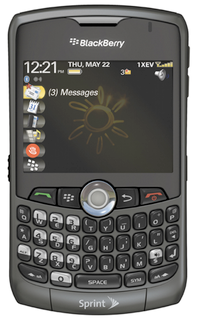
Fresh off the heels of its release of OS 4.5.0.131 for the Curve 8330 and Pearl 8130, Sprint users have been hammering our inbox with reports that Sprint has finally enabled the BlackBerry users running OS 4.5 to send and receive MMS.
It’s long been rumored that Sprint would enable MMS alongside the official release of OS 4.5 on its network and many people have recently been reporting that Sprint reps were dropping some major hints that a new OS was just around the corner. Think it’s too good to be true? Well then why not try it out for yourself. Hit up the read link to grab OS 4.5.0.131, load it up and then resend your service books. Believe it or not, you’ll be all set to begin firing off some MMS to your non-smartphone using pals.
Article Source
BlackBerry Gemini in the Works
First there was “Pluto,” then were was “Magnum,” but now we’re talkin’ about something totally different — Gemini. What’s Gemini you ask? From what we’ve been told, the working model number is 9300, so that’s BlackBerry 9300. As you can imagine, the 9xxx line of BlackBerry devices is for 3G handsets and the Gemini won’t break that tradition. We’re told to think of this as the BlackBerry Curve “3G”. While we don’t have specifics on some of them, here’s a breakdown on what we know, and what specs we’ve got a hold of:
- The screen will be larger than the BlackBerry 8900, and that will also include a higher resolution
- The CPU will also be beefed up. We’re not sure if this means it will include something more powerful than the Bold’s 624MHz processor or not, but we’d like to think so.
- The device is said to be silver (think BlackBerry 8830)
- The keyboard is a little more rounded than the BlackBerry 8900
- The Send/End keys are rounded instead of being flat on the sides
- Styling is not drastically different — it keeps with the 8900/Storm styling
- It of course rocks quad-band GSM/GPRS/EDGE, and tri-band UMTS/HSDPA
- Wi-Fi and GPS was not confirmed, but we’d say there’s about a 99.99% chance
- Camera specs were not confirmed as well, but you can bet you’re looking at 3.2 megapixels or better
Now, what about release date? We have absolutely nothing solid in terms of that. But, want our personal opinion? Q4 ‘09/Q1 ‘10. We really can’t see this one coming out anytime soon, it’s so far down the pipeline, they just released the current Curve replacement, etc. But it should let you guys know that RIM is obviously looking to transition all their devices to 3G (our opinion, not their words) over the course of the next year or so. Plus one of our only complaints about the 8900 was a lack of 3G, so bring it on!
Super duper shout out to our ninjas on this one!
BlackBerry Enterprise Server 5.0 Release new
- Create rules within the inbox to filter email and have those changes be applied to the desktop
- Add, read, rename and delete folders on the handset and have those changes be applied to the desktop email client
- View attachments in calendar entries and meeting requests
- Retrieve corporate documents behind firewalls
- Download and store emails and email attachments onto microSD cards
- Over-the-air updates will be easier to manage and more seamless for end users
These are some of the benefits that BlackBerry users can expect from the new version of BlackBerry Enterprise Server 5.0 released by RIM.
Thanks to the release of BES 5.0, the overall experience for BlackBerry Enterprise users will be that much better. Changes will mostly effect business users, as well as enterprise users, but, end users will also be able to enjoy some new capabilities as well.
BlackBerry Curve 8330 Sold Out by Verizon 2010
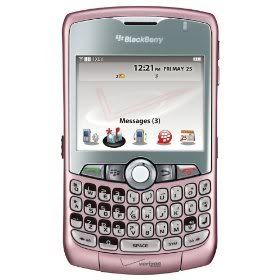
As of today, there are no longer any pink or silver Curve 8330’s left in stock, thanks to the recent sale that Verizon Wireless had. They successfully cleared out the stock, so if you were hoping to get one of these older models, you are out of luck…unless of course, you can locate a store near you that happens to have one left.
If you can find one, then you better take advantage and pick it up because it’s unlikely that they will be stocking any more of these models.
Now that the Curve 8330 is out of the way, Verizon can bring in some of the other BlackBerry models that we have been hearing about…
RIM BlackBerry Storm (Verizon Wireless)
The bad: The Storm's SurePress touch-screen takes some acclimation and the onscreen keyboard is a bit cramped. The smartphone can be sluggish and buggy even after the firmware update.. Speakerphone quality was a bit choppy
The bottom line: The RIM BlackBerry Storm may blow in a frenzy for Verizon Wireless subscribers wanting a touch screen similar to the Apple iPhone. However, there are bugs and performance issues that prevent the Storm from delivering its full potential.
Specifications: OS provided: BlackBerry Handheld Software ; Installed RAM: 128 MB ; Band / mode: GSM 850/900/1800/1900 (Quadband) / UMTS 2100 / CDMA 800/1900Editors' note: We have updated the review since its original publish date to include changes to performance after installing the official firmware update for the BlackBerry Storm released by Verizon Wireless on December 5, 2008.
The RIM BlackBerry Storm brewed up a lot of hype and excitement as the first touch-screen BlackBerry. The touch capabilities were news enough alone but add to that Research in Motion's SurePress functionality (the technology that makes the screen clickable), an impressive feature list, and the competitive $199.99 pricing, and there were a lot of expectations for the BlackBerry Storm to succeed. However, when the Storm finally blew into town, it was a definite letdown because of the phone's sluggish performance and bugginess.
Verizon Wireless has since released a firmware update that improves some of the issues but not completely. The Storm is a faster, better device after the upgrade, including the responsiveness of the accelerometer, and improved battery life. However, the phone still has various bugs and just doesn't feel quite like final product. There may be subsequent updates that resolve all the problems, but we would have preferred RIM and Verizon waited a while longer to make sure the BlackBerry Storm was stable and solid before releasing the device, even if it meant missing the holiday rush.


Design
In terms of form factor, the RIM BlackBerry Storm doesn't stray far from the other full touch-screen smartphones on the market today, including the Samsung Omnia and Apple iPhone. Sporting a black casing with silver accents, the handset is a bit blocky and heavy at 4.4 inches tall by 2.4 inches wide by 0.5 inch deep and weighs 5.6 ounces, so it feels a bit wide when you hold it in your hand and it'll make for a tight fit in a pants pocket. That said, the Storm is a well-constructed smartphone. It has a nice, solid feel and the edges have a soft-touch finish to provide a better grip.

While the Storm's design might not be the most inspiring, the smartphone's display is another story. Obviously, the fact that the Storm is the first touch-screen BlackBerry is news enough, but its 3.25-inch VGA glass display also demands attention for its sharpness and brightness, showing 65,000 colors at a crisp 480x360-pixel resolution. We weren't as impressed with the Storm's screen as the BlackBerry Bold, but it's still beautiful. You can also adjust the backlighting, font size, and type. The Storm is also equipped with an accelerometer, so the screen orientation will switch from portrait to landscape mode when you rotate the phone from a vertical position to a horizontal one, left or right.
Moving onto the touch-screen capabilities, the BlackBerry Storm uses SurePress, so that when you select an application or enter text, you actually push the screen down like you would any other tactile button. You can see a bit of a gap at the top and bottom of the screen, which but makes the phone. In terms of text extry, the BlackBerry Storm features a SureType keyboard when the smartphone is in portrait mode and then switches to a full QWERTY keyboard in landscape mode (See Performance section for more information). When using the keyboard or selecting applications, you do a simple finger touch over the item until it's highlighted and then you press down on the screen to register the action.

In addition to the SurePress technology, you can also use a number of finger taps or swipes to perform certain actions. For example, you can tap on the screen twice to zoom in on a Web page or map, or do quick finger swipes to scroll though a page. Also, to copy/paste text, you just touch the screen at the start of the text and then with a second finger, touch the end of the block of text you want to copy. You can adjust the tap interval, hover point, and swipe sensitivity in the Options > Screen/Keyboard menu.
While the SurePress technology is cool, it definitely takes some acclimation. It's not a natural feeling to physically push down on the screen, and we often found ourselves forgetting to actually press down; instead just tapping or double tapping on the letter button or link. You do get used to it after a while though, but as far as e-mail creation or text messages, we missed having a tactile keyboard. We couldn't comfortably type long messages as fast as we wanted and when we tried, the message was riddled with errors. The keyboard buttons are just a bit too small and cramped. If I had problems with my small hands, I can only imagine it would be worse for users with larger thumbs.

Below the display, you do get a set of tactile navigation controls that consists of Talk and End/Power buttons, a Menu key, and a clear button. Unlike other BlackBerry models, there is no trackball navigator and we have to admit that we missed it. It may be that we're just used to having the trackball, and often we found our thumb automatically looking for the control while trying to scroll through pages and menus. However, even beyond that, we think it wouldn't hurt to have a trackball navigator since it allows for easier one-handed operation. Also, you wouldn't always have to rely on the touch screen and it would be useful for certain operations like for selecting links on a Web page.
On the left side, there's a user-programmable shortcut key and a micro USB port, while the right spine has a 3.5mm headphone jack, a volume rocker, and another customizable button, which is set as the camera activation/capture key by default. The camera lens and flash are located on the backside, and behind the battery cover, you'll find the microSD/SDHC card holder and SIM card slot. Finally, though not readily apparent, there is a device lock and mute button on the top edge of the Storm.

Verizon Wireless packages the RIM BlackBerry Strom with healthy set of accessories, including a travel charger with various adapters, a USB cable, an 8GB microSD card, a SIM card, a wired headset, a software CD, and reference material. For more add-ons, please check our cell phone accessories, ringtones, and help page.
Features
While the RIM BlackBerry Storm might be the first touch screen for Research in Motion, the company wanted to make sure the smartphone offered the same feel and functionality of previous and current BlackBerrys. The Storm runs the latest BlackBerry OS 4.7, bringing an updated user interface much like the BlackBerry Bold and the BlackBerry Pearl Flip. You now get DataViz Documents To Go Standard Edition, so you can now edit Word, Excel, and PowerPoint files as well. If you want the capability to create new documents, you will have to upgrade to the Premium Edition. We had no problems opening and working on Word and Excel documents, but we can't imagine doing more than minor edits on the Bold or any other smartphone for that matter. Other PIM applications include a Calendar, a task list, a memo pad, a voice recorder, a calculator, a password keeper, and more.
The BlackBerry Storm also has the new BlackBerry Application Center where you can download more programs and utilities to your device. The full store is anticipated to launch in Sprint 2009 (though developers can submit their applications in December for approval), but there are eight applications currently available, including Facebook, Flickr, and various instant messaging clients.
For e-mail, the Storm can sync with your company's BlackBerry Enterprise server, with support for Microsoft Exchange, IBM Lotus Domino, or Novell GroupWise, to deliver corporate e-mail in real time. You can also access up to 10 personal/business POP3 or IMAP4 e-mail accounts via the BlackBerry Internet Service. Like all recent BlackBerry models, the Storm has a spell-check feature that will look for errors in e-mails and memos, but not text messages. There's also an attachment viewer for opening Microsoft Word, Excel, PowerPoint, Corel WordPerfect, PDF, JPEG, GIF, and more.
As a phone, the BlackBerry Storm offers dual-mode functionality, so the phone switches automatically between CDMA and GSM networks to offer seamless international roaming--all while keeping the same phone number. (Note that the phone does not support domestic GSM bands.) In all, you get voice coverage in 157 countries (22 of those on CDMA) and e-mail coverage in 62 countries. Just be aware that you'll still incur roaming rates, which range from $0.69 to $2.49 a minute. Verizon also offers technical support if you need help while overseas. First, there's a 24-hour Global Help Desk that's open seven days a week. In addition, you get a calling card for free support calls while traveling outside of the United States from any landline phone to technical support your BlackBerry Storm is lost, broken, or stolen.
The address book is only limited by the available memory with room in each entry multiple phone numbers, e-mail addresses, work and home address, job title, and more. For caller ID purposes, you can assign a photo, group category, or one of 32 polyphonic ringtones. Other voice features include a speakerphone, voice-activated dialing, smart dialing, conference calling, speed dial, and text and multimedia messaging. You can also download Visual Voice mail from the BlackBerry Application Center. Bluetooth 2.0 is onboard with support for a mono and stereo Bluetooth headsets, serial port profile, phone book access, and dial-up networking. To use the Storm as a wireless modem for your laptop, you will need a subscription to one of Verizon's BroadbandAccess plans, which start at $15 per month.
The BlackBerry Storm runs on Verizon's EV-DO Rev. A network, which allows for faster Web browsing, e-mail, and downloads. The Rev. A offers an extra boost over regular EV-DO, bringing download speeds up to the 450Kbps-to-800Kbps range versus 400Kbps-to-700Kbps, while upload speeds will average around 300Kpbs to 400Kpbs (compared with EV-DO's 50Kpbs to 70Kbps). Of course, this is all dependent if you live in a coverage area (you can find a coverage map from Verizon's Web site. The smartphone also offers support for the 2,100MHz UMTS/HSDPA, so you can get 3G support while overseas. Unfortunately, there's no integrated Wi-Fi, which we find disappointing. We realize and understand the argument that the 3G radios does away with the need for Wi-Fi, but we still like having that option, especially if you drop out of range or don't live in a coverage area.
The BlackBerry Storm has a full HTML Web browser that you can view in Internet Explorer or Firefox mode, depending on your preference. You can check out sites in page view or column view, and navigate via pan mode or cursor mode. In pan mode, you can move around pages simply by dragging your finger and then double-tapping the screen to zoom in. To select a hyperlink, you just highlight the link and then click. Meanwhile, in cursor mode, you can just place the cursor over the link and click or use the onscreen magnifying glass to zoom in. There's also a collapsible toolbar along the bottom that lets you go to new sites, change views, and more. There is support for streaming media, including YouTube's mobile site. As we've said before, the BlackBerry browser has greatly improved over the years, but it's still not as easy to use as the iPhone and its multitouch screen.
Last but not least of the wireless radios is integrated GPS. You can use the BlackBerry Storm as a handheld navigator, but to get real-time turn-by-turn directions, traffic data, and more , you will need to subscribe to Verizon's VZ Navigator location-based service, which costs $9.99 per month or $2.99 per day.

Moving onto multimedia features, the BlackBerry Storm is equipped with a 3.2-megapixel camera with video recording capabilities, as well a flash, auto focus, 2x zoom, and image stabilization. In camera mode, you get a choice of three picture sizes and three picture qualities. There are white balance settings, and you can add various effects to your photos, such as black and white, and sepia. With the built-in GPS, you can also geotag photos. As usual, options are more limited in camcorder mode as you only get a choice of two video formats (normal and MMS) and three color effects. The volume rocker can be used to zoom in and out in both camera and video mode.

Picture quality was subpar. While we could identify objects in the picture, they looked a bit soft and the colors were completely washed out. Video quality, on the other hand, was pretty impressive with good light and better image quality than other smartphones we've tested.
The Storm's built-in media player can play various music and video formats, including MP3, WMA, AAC, AAC+, eAAC+, AMR-NB, and MIDI music files, and MPEG4, WMV, DivX4, XviD (partial support), and H.263 video clips. There's a search function, playlist creation, shuffle and repeat, and you get a full-screen mode for video playback. The included software CD also contains a copy of Roxio Easy Media Creator, so you can create MP3s from CDs and add audio tags. Like the latest BlackBerrys, the Storm also works with the BlackBerry Media Sync application so you can load your iTunes library. There's 1GB of onboard memory and 128MB of flash memory onboard, while the microSD/SDHC expansion slot can accept up to 16GB cards. Unfortunately, for now, it looks like the BlackBerry Storm will not support Verizon's V Cast music and video services.
Performance
We tested the RIM BlackBerry Storm in San Francisco using Verizon Wireless service, and call quality was quite good. We enjoyed clear audio with no noticeable background noise or voice distortion, and we didn't experience any dropped calls during our test period. There were also no problems using an airline's voice automated response system. On the other end, our friends reported similarly positive results and said they had no problems hearing us. Unfortunately, the speakerphone didn't fare as well. Both sides experienced choppy call quality as words occasionally were cut off. There was also some slight voice distortion on our end. Overall, we were able to carry on full conversations and volume was not a problem, but we definitely had to ask our callers to repeat themselves on more than one occasion. Finally, we successfully paired the Storm with the Logitech Mobile Traveller Bluetooth headset and the Motorola S9 Bluetooth Active Headphones.
The firmware update definitely improved performance, but there are still multiple issues. We downloaded the software upgrade using the desktop manager, and the entire process went smoothly with no problems. The biggest improvement we noticed was the improvement in the accelerometer. The Storm was much faster to change the screen orientation when we rotated the phone. However, page redraws are still on the slow side and there's continued bugginess. For example, while checking out a Web page, we turned the phone to check it out in landscape mode and the screen went on the fritz for a couple of seconds and went completely blank, though eventually the site came back up. Also, when we were listening to music, we changed orientation and the player controls started to flicker. Launching and using multimedia applications like the camera and multimedia player were definitely better, however, with faster response times and the problems with the inconsistent camera toolbar looks to be resolved.
Music playback through the phone's speakers sounded blown out, though there was plenty of volume. Thankfully, the built-in 3.5mm headphone jack so should allow you to enjoy better sound quality. Video performance wasn't quite as dazzling as the BlackBerry Bold's. There was a bit more pixilation, but we still enjoyed smooth playback. Web browsing was pleasantly swift thanks to Verizon's EV-DO Rev. A network. It took about 25 seconds to 30 seconds for graphics-intensive sites such as CNET to fully load, while the mobile sites for CNN and ESPN loaded in about 10 seconds.
The Storm's GPS capabilities were great. It took the smartphone only about two minutes to get a fix on our location, and we used VZ Navigator to plot a course from the Marina District of San Francisco to CNET's downtown headquarters. Route creation was quick and it was able to get us back on course in a timely matter after we purposely missed several turns. That said, the voice-guided directions sounded blown out at the medium-high level and too soft at the medium level, so that was a bit of a struggle.
The BlackBerry Storm comes with a 1,400mAh lithium ion battery with a rated talk time of 5.5 hours and up to 15 days of standby time. In our battery drain tests, the Storm offered 7 hours of continuous talk time on a single charge. The battery performance in day-to-day usage was better. Before the firmware update, the battery would already be at 50 percent after just a couple hours of using the phone, Web, and multimedia applications, but after the update, it would only be drained about 25 percent. One thing we noticed, however, after a period of use the phone gets a bit warm where the battery is located on the back.
Jumat, 08 Mei 2009
RIM BlackBerry Curve 8350i (Nextel)




Nextel subscribers looking for a Direct Connect–compatible smartphone finally have a real BlackBerry option: the Curve 8350i. While it lacks the speedy data transfer of, say, the Sprint BlackBerry Curve 8330, the 8350i makes up for it with a Wi-Fi radio that's compatible with 802.11b/g networks. Use of BlackBerry OS 4.6 gives the 8350i the latest document-editing software and a new menu system. The device also partakes of the Curves' slick design—well, almost. Despite a few small gaffes, the 8350i is a genuine BlackBerry that should satisfy fans of Nextel's iDEN network.
Research In Motion Ltd
http://www.rim.com
- Price as Tested: $149.00 Direct
- Service Provider: Nextel
- Operating System: BlackBerry OS
- Screen Size: 2.4 inches
- Screen Details: 320x240-pixel TFT, 65K colors
- Camera: Yes
- Megapixels: 2.4 MP
- 802.11x: Yes
- Bluetooth: Yes
- Web Browser: Yes
- Network: iDen
- Bands: 800
- Processor Speed: 312 MHz
- Special Features: Music
